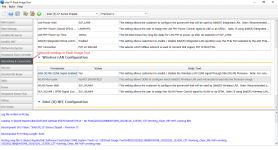You should upgrade or use an alternative browser.
Reputation:
Reputation:
Hi, thanks for file, but that bios only works on i5 laptop without GPU and does not work on i7 with GPU.
Do you have file that supports i7 with AMD GPU?
Attachments
Reputation:
Hi, thanks for file - Unit has display and working, but no WiFi or Ethernet ?
Attachments
Reputation:
Unit not switching on with that bin file
Attachments
Reputation:
try install driver packHi, working, but again no WiFi or Ethernet
reputation_scoree
Drivers is not problem.try install driver pack
I found file that has working WiFi, but laptop takes 25sec to display. Bios update did not fix bootup time. If I ClearME WiFi does not work anymore...
Attachments
Reputation:
for some devices it happens after Clear ME like WiFi not work or HDD not detect and etc ...Drivers is not problem.
I found file that has working WiFi, but laptop takes 25sec to display. Bios update did not fix bootup time. If I ClearME WiFi does not work anymore...
the only solution is using a not Clear ME file
Reputation:
really good jobI got the WiFi to work on ClearMe file. So I opened both files with FlashImageTool and changed ClearMe file settings under networking to be same as WiFi working file, then I build it. Now unit boot OK and WiFi working.
Thanks for help =)
can you explain what do you mean by changing ClearMe file settings under networking ?
reputation_scoree
I used the bin file with a ClearME and changed the WiFi settings in Flash Image tool so the WiFi will workreally good job
can you explain what do you mean by changing ClearMe file settings under networking ?
Attachments
Reputation:
thank you very muchI used the bin file with a ClearME and changed the WiFi settings in Flash Image tool so the WiFi will work
There are currently 0 members watching this topic
Albrie , Salimeh Bolboli , Vahab Hemmati , Hawkartech , Micro-computers , user3333 , user60222 , Herkules3 , BAB AL HASOOB , hananmanan , naveedmusarat , user31562 , Asghar ali , user29989 , user24229 , Dcomp , user30377 , gullu , almussafer , Singe4eva , Ykculjoe , abdofarouq , hossam eldin , HUSSAM ALFIHAM , Muayad jmuaa , user60172 , alingsm2024 , luisa691 , mahmoodmobiletech